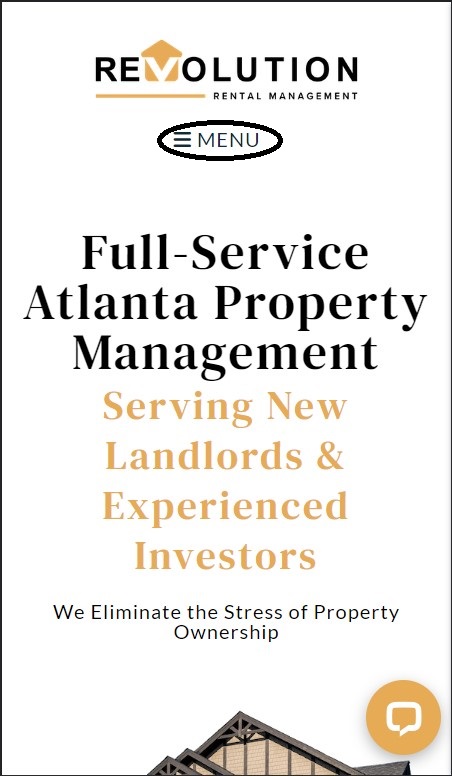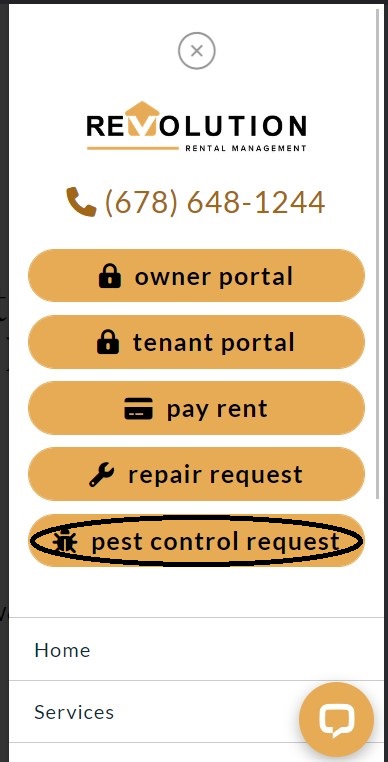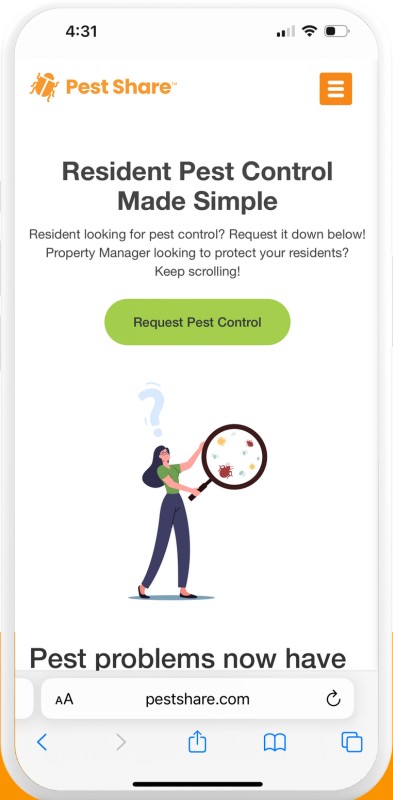Pest control is an essential aspect of maintaining a clean and healthy environment. Whether you're dealing with insects, rodents, or other pests, it's crucial to take immediate action to prevent infestations. If you're unsure about how to submit a pest control request, this FAQ article is here to guide you through the process. Below, you'll find step-by-step instructions on how to submit a pest control request effectively.
1. Go to our homepage: www.revolutionrentalmanagement.com
2. Click on the top website menu:
3. Click on “Pest Control Request” button as follows:
4. You will be taken to the Pest Share’s website: https://pestshare.com/ - Simply click the “Request Pest Control” button to get started:
5. Fill out this form with your contact information:
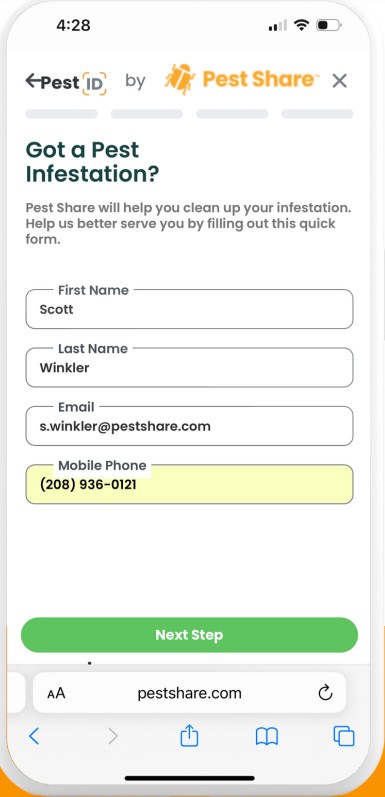
6. Enter your address and property type:
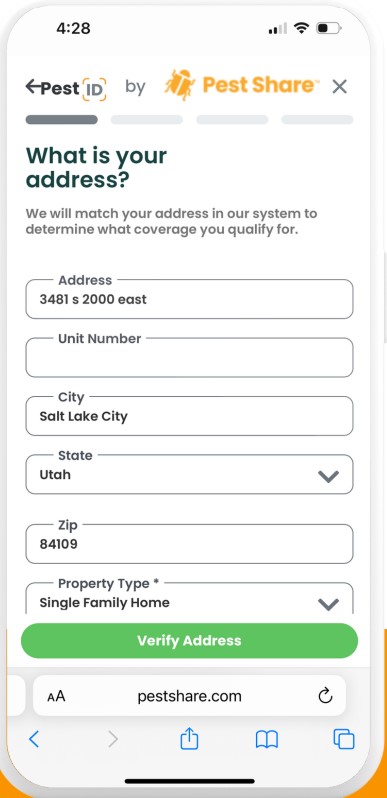
7. Select the correct property address to verify it:
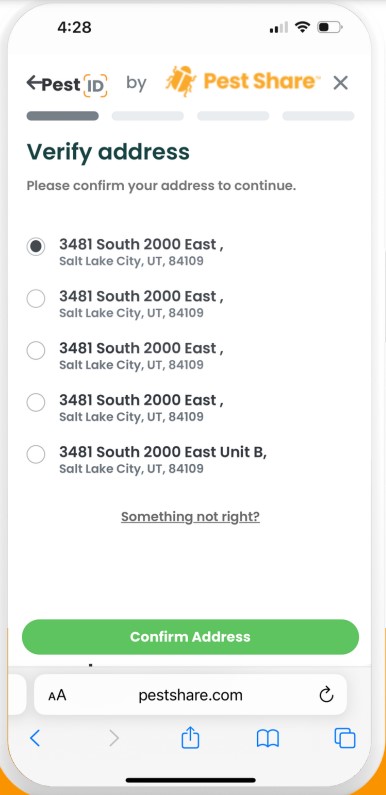
8. PestShare’s system will check your info and provides confirmation:
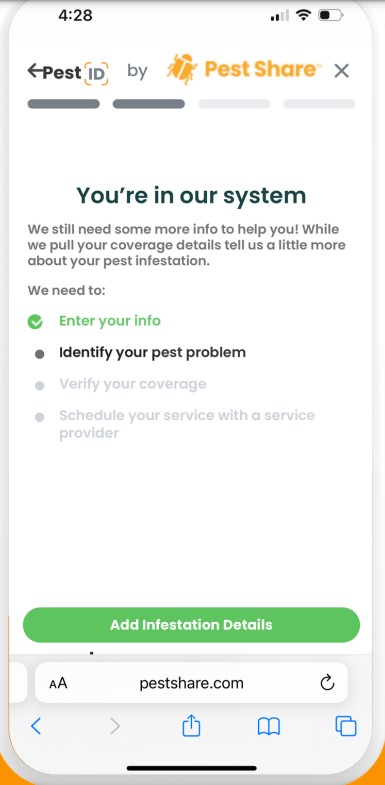
9. Select the pests you are experiencing:
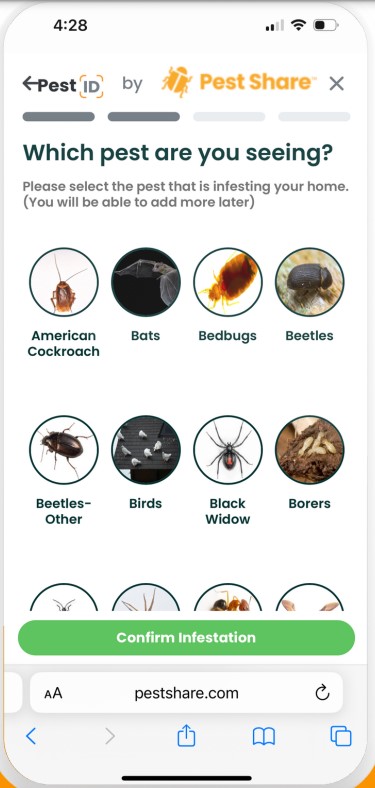
10. Select the areas of activity:
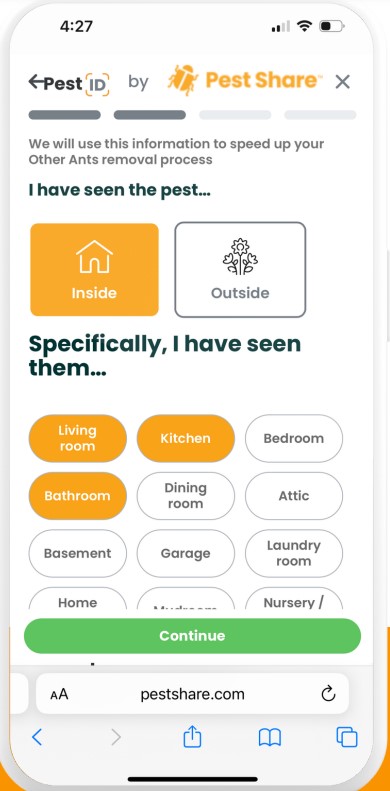
11. Select the size of your home:
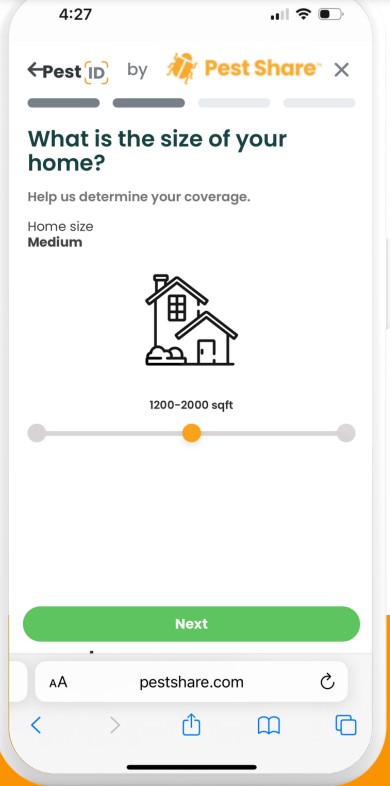
12. Select the amount of activity experienced:
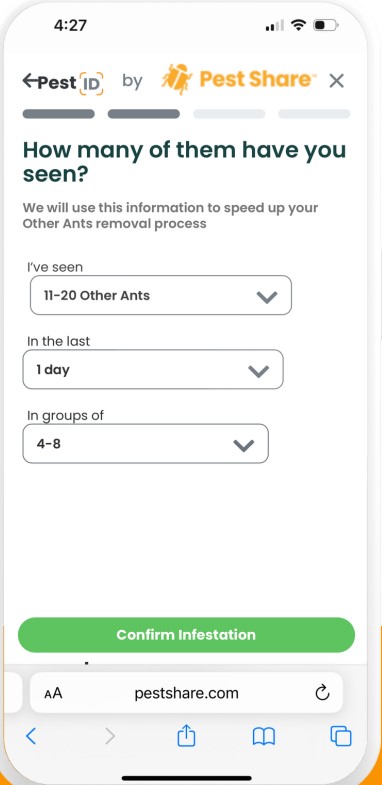
13. Upload pictures of the activity:
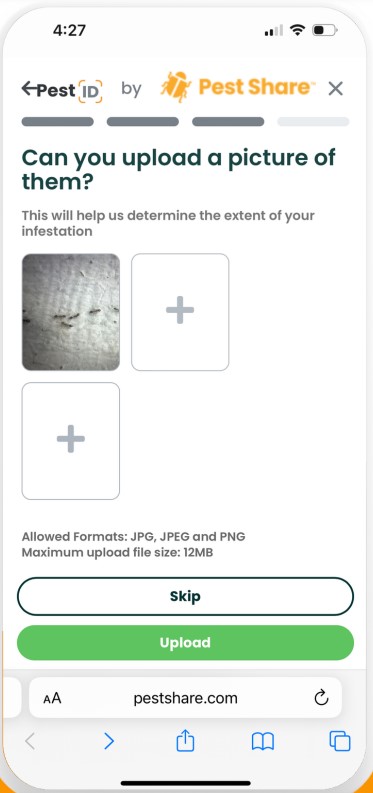
14. Provide any extra details you would like:
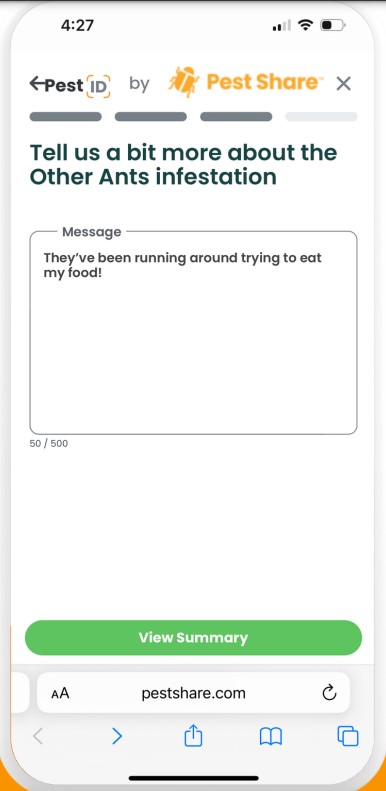
15. You will be informed of your coverage and submit the claim:
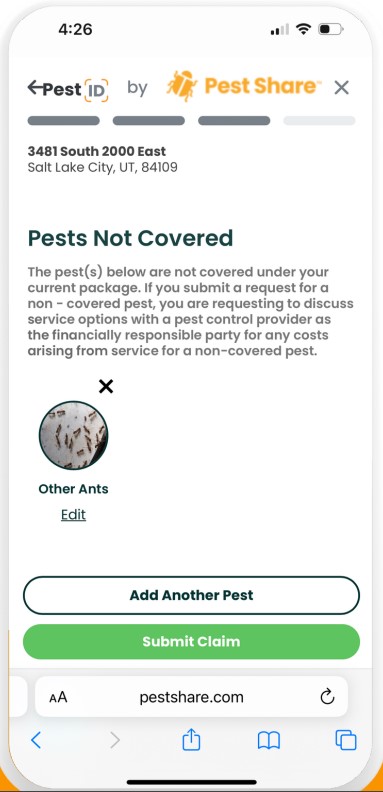
Please feel free to reach out to the Pest Share Chat support team to resolve any issues. Contact our support team if you have further questions.